GMiner
The miner supports the most popular algorithms, including
Ethash (ETC), ProgPoW, KAWPOW, Equihash, and CuckooCycle.
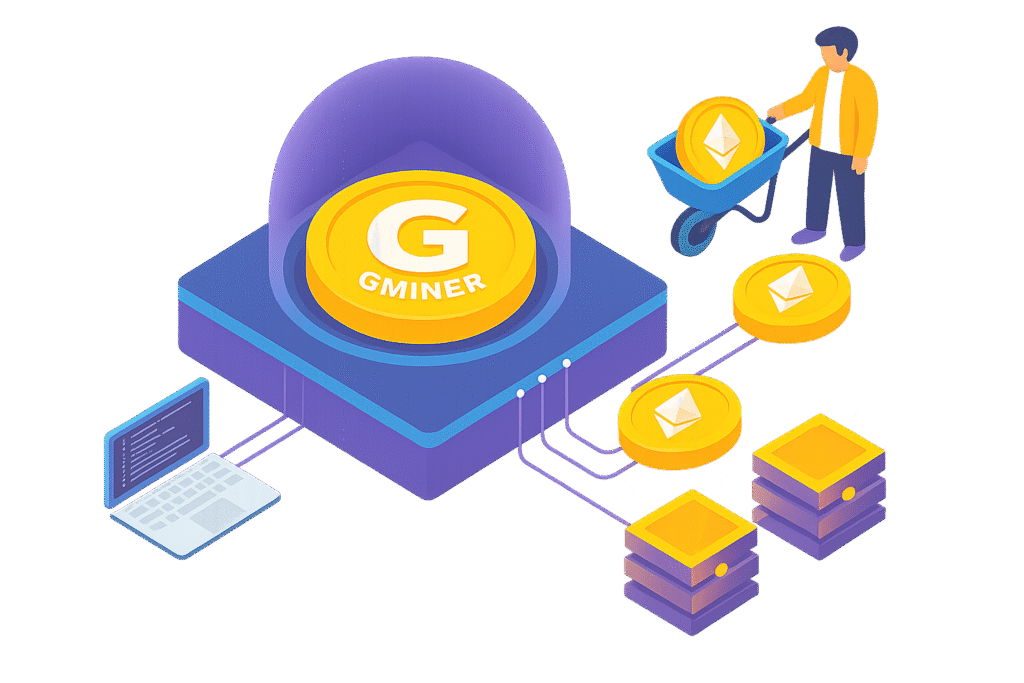
Key Features
Support for Multiple Algorithms
GMiner works with popular algorithms, allowing you to mine multiple coins at once.
High Performance
The miner is optimized and operates stably, minimizing resource consumption and increasing mining profitability.
Flexible Settings
GMiner offers a variety of parameters for customization, allowing it to adapt to any of your tasks and any equipment.
Ethash (ETHW, ETC)
Fee: 2%
Etchash (ETC)
Fee: 2%
KAWPOW (Ravencoin)
Fee: 2%
Supported Algorithms
Below you can download a PDF document with the complete list of all algorithms supported by GMiner.
Installing Gminer
To start mining, you need to follow a few simple steps:
- Download Gminer: Download the latest version of Gminer, which you can do on our website. Versions for Windows and Linux are available.
- Extract the Archive: Unzip the downloaded archive to a convenient location, such as your desktop.
- Edit the .bat File: Open the Gminer folder and select the file corresponding to the algorithm you want to use for mining. Open the selected .bat file in a text editor, such as Notepad, and replace
YOUR_ADDRESSandYOUR_POOLwith your wallet address and pool details. - Run Gminer: To start mining, double-click on the edited batch file. For example, if you edited the
ethash.batfile, Gminer will start mining using the Ethash algorithm.
Below, we will go over in more detail how to configure the .bat file, and you will also be able to download a ready-made batch file.
Configuring the Batch File for Gminer
Batch File Configuration for Ethereum Classic (ETC) on Nanopool
- Algorithm: Etchash
- Pool:
etc-eu1.nanopool.org - Port:
19999
@echo off
cd /d %~dp0
:: Mining Ethereum Classic on Nanopool
miner.exe --algo etchash --server etc-eu1.nanopool.org:19999 --user YOUR_ETC_WALLET.YOUR_WORKER_NAME --pass x
pause
Batch File Configuration for Ravencoin (RVN) on 2Miners
- Algorithm: Kawpow
- Pool:
rvn.2miners.com - Port:
6060
@echo off
cd /d %~dp0
:: Mining Ravencoin on 2Miners
miner.exe --algo kawpow --server rvn.2miners.com:6060 --user YOUR_RVN_WALLET.YOUR_WORKER_NAME --pass x
pause
Batch File Configuration for Ergo (ERG) on Herominers
- Algorithm: Autolykos2
- Pool:
ergo.herominers.com - Port:
10250
@echo off
cd /d %~dp0
:: Mining Ergo on Herominers
miner.exe --algo autolykos2 --server ergo.herominers.com:10250 --user YOUR_ERG_WALLET.YOUR_WORKER_NAME --pass x
pause
Batch File Configuration for Kaspa (KAS) on WoolyPooly
- Algorithm: KHeavyHash
- Pool:
kaspa.woolypooly.com - Port:
3112
@echo off
cd /d %~dp0
:: Mining Kaspa on WoolyPooly
miner.exe --algo kheavyhash --server kaspa.woolypooly.com:3112 --user YOUR_KAS_WALLET.YOUR_WORKER_NAME --pass x
pause
Video Guide
Dual and Triple Mining
Example of .bat File Configuration for Dual Mining (Ethash + Zilliqa)
- Algorithms: Ethash (e.g., for Ethereum Classic) and Zilliqa.
- Pools:
- Ethereum Classic (ETC):
etc.2miners.com:2020 - Zilliqa (ZIL):
zil.flexpool.io:4444
- Ethereum Classic (ETC):
@echo off
cd /d %~dp0
:: Dual mining Ethereum Classic + Zilliqa
miner.exe --algo ethash --server etc.2miners.com:2020 --user YOUR_ETC_WALLET.YOUR_WORKER_NAME --proto stratum+tcp --cache_dag 1 ^
--algo zilliqa --server zil.flexpool.io:4444 --user YOUR_ZIL_WALLET.YOUR_WORKER_NAME
pause
- Replace
YOUR_ETC_WALLETandYOUR_ZIL_WALLETwith your wallet addresses for ETC and ZIL, respectively. YOUR_WORKER_NAMEis the worker name you want to use on both pools.
Example of .bat File Configuration for Triple Mining (Ethash + Zilliqa + Ergo)
- Algorithms: Ethash (Ethereum Classic), Zilliqa, and Autolykos2 (Ergo).
- Pools:
- Ethereum Classic (ETC):
etc.2miners.com:2020 - Zilliqa (ZIL):
zil.flexpool.io:4444 - Ergo (ERG):
ergo.herominers.com:10250
- Ethereum Classic (ETC):
@echo off
cd /d %~dp0
:: Triple mining Ethereum Classic + Zilliqa + Ergo
miner.exe --algo ethash --server etc.2miners.com:2020 --user YOUR_ETC_WALLET.YOUR_WORKER_NAME --proto stratum+tcp --cache_dag 1 ^
--algo zilliqa --server zil.flexpool.io:4444 --user YOUR_ZIL_WALLET.YOUR_WORKER_NAME ^
--algo autolykos2 --server ergo.herominers.com:10250 --user YOUR_ERG_WALLET.YOUR_WORKER_NAME
pause
- Replace
YOUR_ETC_WALLET,YOUR_ZIL_WALLET, andYOUR_ERG_WALLETwith your wallet addresses for ETC, ZIL, and ERG. YOUR_WORKER_NAMEis the worker name you want to use on all pools.
Basic Commands for GMiner
| Parameter | Description | Example |
|---|---|---|
| --algo | Specifies the mining algorithm | --algo ethash |
| --server | Pool address for connection | --server eth.2miners.com:2020 |
| --user | Wallet or username on the pool | --user YOUR_WALLET_ADDRESS |
| --pass | Password for the pool (if required) | --pass x |
| --worker | Worker name for display on the pool | --worker Rig1 |
| --proto | Protocol used to connect to the pool | --proto stratum |
| --devices | List of GPUs to use | --devices 0 1 |
| --templimit | Maximum GPU temperature | --templimit 75 |
| --intensity | Mining intensity (1–100) | --intensity 90 |
| --api | Enables API for monitoring | --api 127.0.0.1:4001 |
| --logfile | Writes logs to a file | --logfile miner_log.txt |
| --watchdog | Enables auto-restart on crash | --watchdog 1 |
| --fan | Fixed fan speed (%) | --fan 80 |
| --cclock | Core clock (OC, MHz) | --cclock 100 |
| --mclock | Memory clock (OC, MHz) | --mclock 500 |
Вы также можете скачать полный список всех команд для GMiner.
How to Use the Mining Strategy Calculator?
We have created a simple and user-friendly calculator that helps you calculate parameters for multi-pool mining. With its help, you can evenly distribute the load between pools or set priority for specific pools.
How Does the Calculator Work?
Enter Pool Addresses
Specify the addresses of the two pools you want to use in your mining strategy.Set Quotas
Distribute the percentages between the pools so that their total equals 100%. For example, Pool 1 = 60%, Pool 2 = 40%.Get the Ready-Made Command
The calculator automatically generates a command for the miner that takes into account your settings.
Example of Use
Suppose you want to use two pools:
- Pool 1:
pool1.comwith a quota of 60% - Pool 2:
pool2.comwith a quota of 40%
The calculator will create the following command for you:
cgminer --quota "1;pool1.com" -u user1 -p pass1 --quota "2;pool2.com" -u user2 -p pass2